Use these steps to create an allowance request.
To create an allowance request, complete the following steps:
-
Click
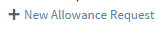 to create an allowance request. A New Allowance Request pop-up displays in which you enter request information, as follows:
to create an allowance request. A New Allowance Request pop-up displays in which you enter request information, as follows:
| Field | Description |
|---|
| Absence Type
|
Select the absence type.
Note: The values listed here are set by your company. Absence types are configurable in Maconomy. Sample values include:
- Time in Lieu - Select to indicate that this absence is related to earned time off, due to prior overtime work.
|
|
Entry Date
|
Enter the date from which you would like the allowance to be available. Allowance is valid only within the period from Entry Date to the Valid Till date, which is set by the absence approver. The granted days cannot be booked before or after that period.
|
|
Reason
|
Enter the reason or relevant comments into this free-text field.
|
-
Click
Save to save the allowance request. It displays as a line item on the Allowance Requests tab, where you can then edit, submit, or delete it.
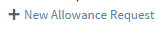 to create an allowance request. A New Allowance Request pop-up displays in which you enter request information, as follows:
to create an allowance request. A New Allowance Request pop-up displays in which you enter request information, as follows:
